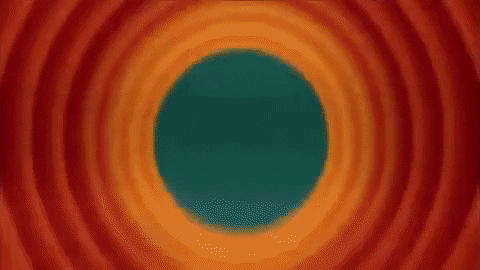Introduction to Web Server
In this Article we will understand about what are web Servers
Now before talking about Web Servers, let us first understand what are Web As far as we know most of us already know this 👇🏻🕸️ web ;) But for now, let's talk about another one

What Exactly Is a Web?
The World Wide Web was originally designed in 1991 by Tim Berners-Lee while he was working at CERN.
The World Wide Web is often known as the "Web" people often confuse the Web with the internet and believe that the Web and the Internet are the same thing and swap the two phrases. However, the Web is the portion of the Internet consisting of sites that may be viewed with a Web browser.
The Web is a collection of many Web pages, that is digital documents formatted in a markup language called HTML (HyperText Markup Language).
simply we can say that web is a collection of websites or web pages kept on web servers that are linked to local computers over the internet.
Let us now understand the Web server and what it Exactly does on the web 🖥️
What is Web Server?
Most of us must have heard these terms - the server has failed, the server is not working and the server is down but what is this Server?
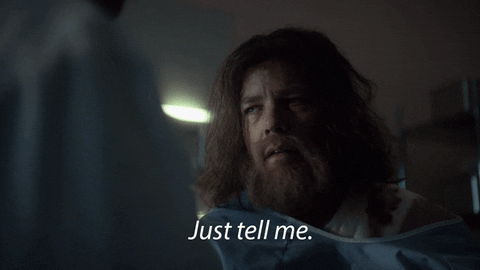
A web Server delivers the content of the webpage to the end user, it is a computer that runs the websites. the basic objective of the web server is to store, process, and deliver web pages to the users. the intercommunication is done using the Hypertext Transfer Protocol(HTTP)
When a user asks their web browser to run any web page, it requests the webserver to organize all of the data into a well-organized web page and send it back to the web browser.
All of a website's components, including the HTML document, CSS, and JS, as well as the page's content and web page names, or URLs, are stored on a web server.
A web server can be referred to in two distinct ways. The hardware is the first type of web server. All of a website's components can be stored on a physical computer disk by a web server. The software is the second side of a web server. All of the requested files and components are served to the user via a web browser by software on a web server.
Using a web browser (for eg: chrome, firefox, Mozilla) a user requests a web page from the web server.
A request is made by the web browser using the HTTP/HTTPS Server.
The web server's hardware identifies the appropriate data.
The user receives the requested file with the assistance of the HTTP server.
The HTTP will show the 404 error response if the requested file does not exist on the web server hardware.
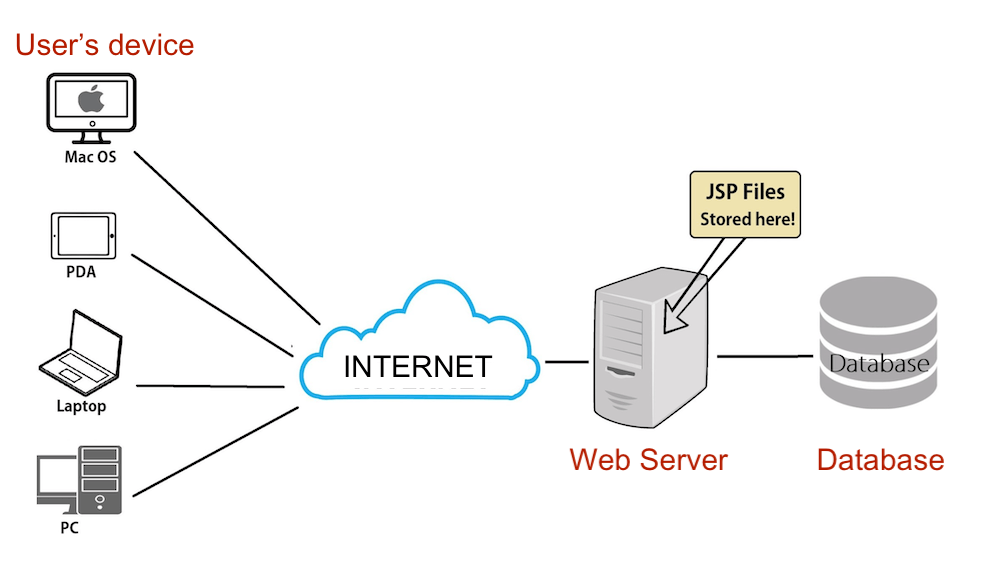
Types of Web Servers Software
There are many Web server software let us understand a few of them in brief.
Apache HTTP server
It is developed by the Apache Software Foundation, and it is one of the most popular Web Servers.
It is free and open-source and present in most operating systems, It can be installed quickly and work correctly on a variety of platforms. for eg: Windows, Linux, Mac OS, Unix,
It uses the most recent protocols and works with dynamic content on the web server.
NGINX Web server
NGINX is also pronounced as Engine X . and it is more faster and efficient.
It's a free open-source web server with many other features such as load balancing and the ability to provide predictable performance under heavy load.
Nginx also acts as a proxy server for email (IMAP, POP3). it is a multi-functional tool.
it also works as a reverse proxy and load balancer for HTTP, TCP, and UDP servers.
Node.js
It is an open-source server that uses javascript as an underlying server for itself.
it is also present on a variety of platforms for eg: Linux, macOS, Microsoft Windows, etc.
it transfers data with the help of a built-in HTTP module.